The first episode of the series “Engaging Students Online” explains how to integrate student moderators into the classroom.
Introduction
Teachers often believe that it’s easier to engage with students in a face-to-face course than in an online setting. I’m not convinced this is necessarily true. Take a look at Figure 1: students are unlikely to interrupt the teacher with a question and may hesitate to speak up even when asked directly. Nevertheless, teachers can still observe students and their needs, even if only to a certain extent.
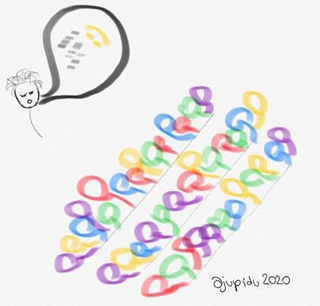
However, in an online setting? How can we monitor students in a video conference, especially when many webcams are likely turned off? How can we capture students’ thoughts and questions during our presentation?
Didactic Approach
The solution to this dilemma is actually quite simple: teachers can make the lesson more interactive by sharing responsibility with the students. To achieve this, they ask students to choose two moderators. These moderators are responsible for gathering their colleagues’ thoughts and questions, whether in the chat of the video conference or on another web platform.
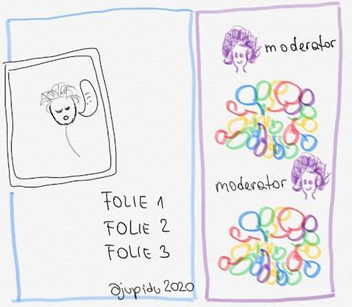
Lecture Phase
While the teacher presents for 15-20 minutes, students can chat among themselves, post comments, and ask questions without being directly monitored by the teacher. Student moderators take notes, and summarize the most important points for their own reference.
Exchange/Discussion Phase
The student moderators take the stage and give voice to the students’ thoughts and ideas, which will likely prompt further discussion and engagement with the lecturer
Next steps
During the next lecture phase the same or new student moderators collect feedback from the students.
Rules for us teachers
- We should really limit our lectures to a maximum of 20 minutes, though 15 minutes is even better.
- The role of student moderators is a challenging one, so we should not forget to show our appreciation for their efforts.
- If we’re bold, we could also allow student moderators to interrupt us when an urgent question arises.
- When applying this concept for the first time, we will need some time to explain it to the students and discuss their thoughts and feedback.
Framework
- This approach is useful in all online courses with discursive elements
- If you have any questions, ask Jutta Pauschenwein
- Platform: MS Teams, other video conference tools